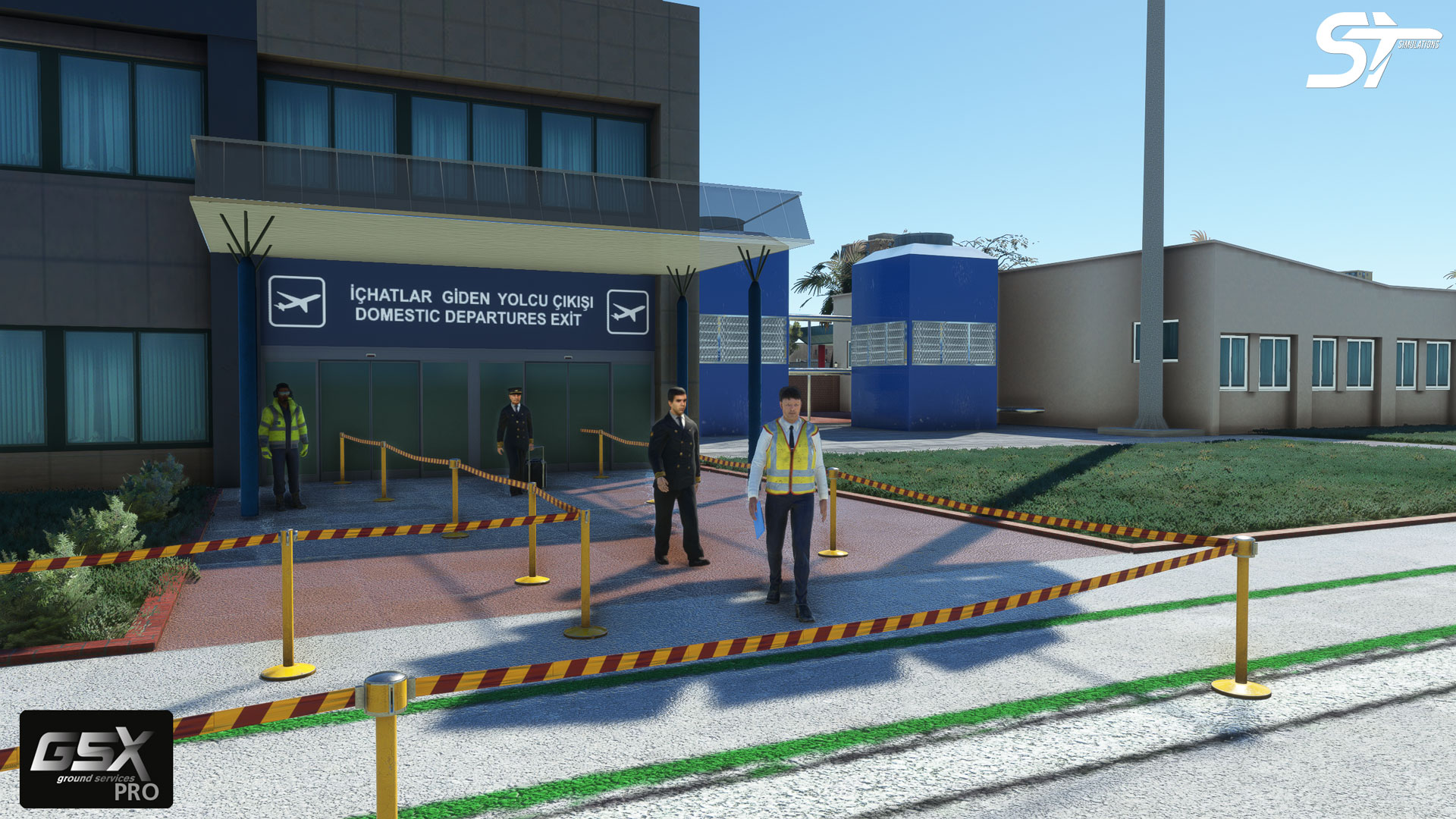GSX Pro - LTAF Adana Sakirpasa Airport Profile
- Accurate ground handling and catering companies
- Accurate stop positions
- Accurate passenger spawn locations and custom walking routes
- Custom ground vehicles at the stands
- Ramp Stands 1 to 14
- Tested with the Asobo Boeing 787-10, PMDG 737-800, Fenix A320 and FBW A32NX.
How to install?
GSX Pro Configuration for LTAF
How to install?
Features
- Accurate ground handling and catering companies
- Accurate stop positions
- Accurate passenger spawn locations and custom walking routes
- Custom ground vehicles at the stands
- Ramp Stands 1 to 14
- Tested with the Asobo Boeing 787-10, PMDG 737-800, Fenix A320 and FBW A32NX.
How to install?: (Direct Purchase or MSFS Marketplace Version)
Extract the .zip file and move the .ini file to %APPDATA%\Virtuali\GSX\MSFS
“C:\Users\YOUR NAME\AppData\Roaming\virtuali\GSX\MSFS”
How to find Afcad path?
“afcad_path = \\?\H:\Microsoft Flight Simulator\Community\stsimulations-airport-ltaf-adana\scenery\world\scenery\LTAF.bgl”
Please choose the correct folder path. “aerosoft-airport-ltaf-adana-sakirpasa or stsimulations-airport-ltaf-adana” to where your Adana Sakirpasa airport is installed (Community) folder.